Advanced Engagement Tracking and Lead Scoring with Active Campaign
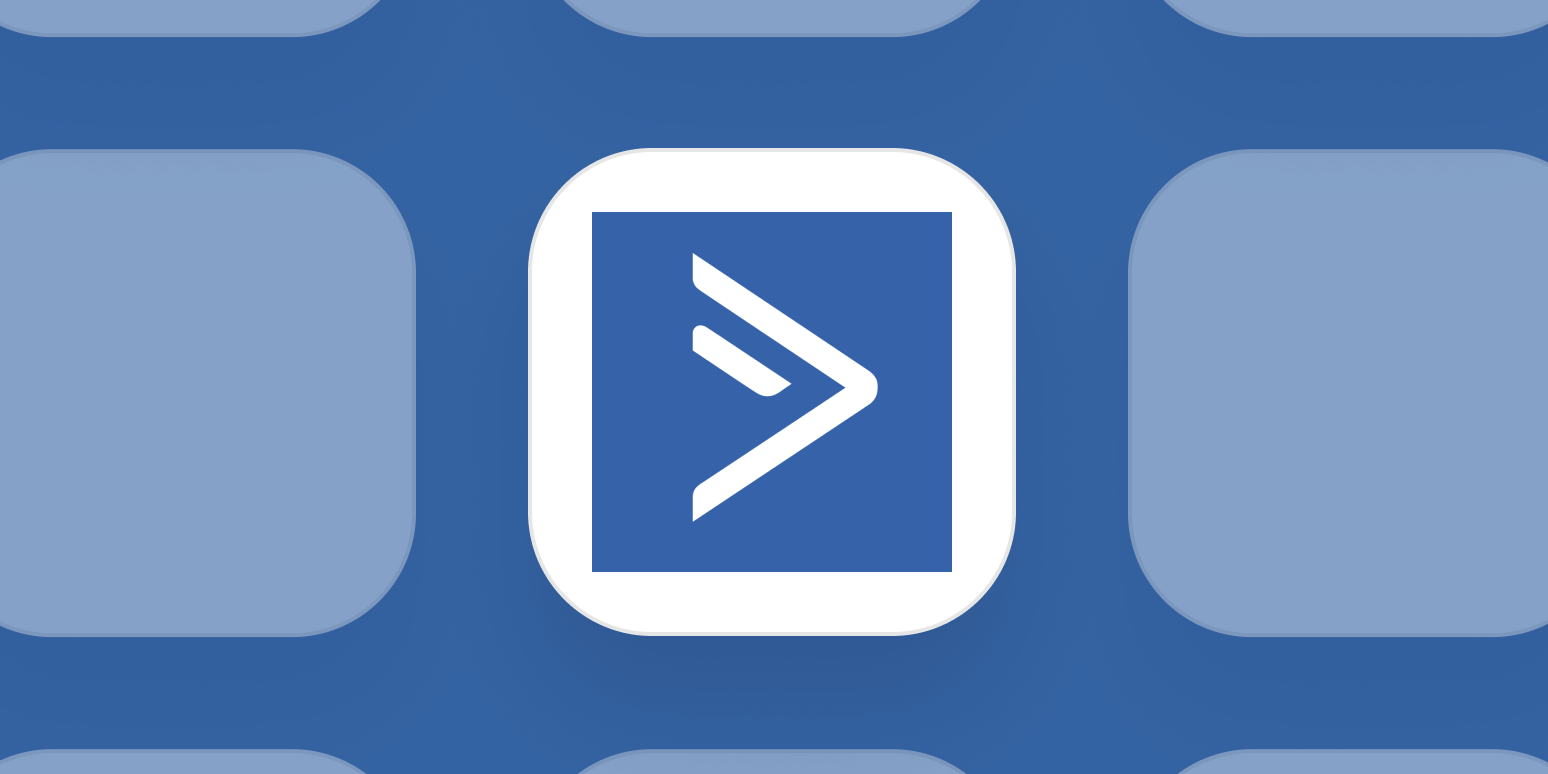
Michael and I wanted to create a post to help you learn about marketing automation. Specifically, we’ll show you how to segment customers based on engagement levels, so that you can better measure the impact of your campaigns. We’ll also explain how to adjust automated sequences depending on a customer’s level of engagement, in order to prevent double messaging.
Michael and I created two email marketing segments, which we are calling (1) analog and (2) digital.
The analog system is preferred and it takes advantage of ActiveCampaign’s powerful lead scoring capabilities. In this case, we can use email contacts with engagement scores and determined whether the contact is engaged or disengaged.
The digital method is different because it won’t be as flexible. That said, it will provide a reasonable amount of data to parse through and we will still be able to identify contacts as engaged or disengaged.
What Is Lead Scoring?
Before we jump in, Michael and I thought it might be beneficial to lay down the groundwork and define how we go about scoring leads. When it comes to lead generation, there are a lot of different factors that go into creating an effective campaign. One of the most important is tracking and scoring leads as they come in so you can determine which ones are worth pursuing further. This process is known as lead scoring. Michael and I will be discussing how ActiveCampaign and CrowToes can help you can use this technique to improve your engagement tracking.
By implementing a process of assigning a numerical value to each lead based on their perceived value, we can achieve great results. This score can be based on a number of factors, including the lead’s demographics, interests, and behavior. The higher the score, the more likely it is that the lead will convert into a paying customer.
There are a number of different ways to score leads, but the most common is to use a point system. For each criteria that you want to score, you assign a certain number of points. The more important the criteria, the more points it is worth. For example, a lead who is in your target demographic might be worth 5 points, while a lead who has shown interest in your product by visiting your website might be worth 10 points.
Once you have assigned points to each criteria, you add up all the points for each lead to get their total score. This score can then be used to determine which leads are worth pursuing and which ones should be ignored.
Using this data can be an effective way to track and manage leads, but it can be time-consuming and difficult to do manually. That’s where ActiveCampaign comes in. ActiveCampaign’s lead scoring feature makes it easy to score leads and track their progress through your sales funnel.
How To Use Lead Scores With The Analog Method
Assigning a numerical value to each lead based on their perceived value is critical to marketing efforts. This score can be based on a number of factors, including the lead’s demographics, interests, and behavior. The higher the score, the more likely it is that the lead will convert into a paying customer.
ActiveCampaign makes it easy to score leads and track their progress through your sales funnel using its built-in Lead Scoring feature. You can use this data to determine which leads are worth pursuing and which ones should be ignored.
With our processes, you can use engagement data to incrementally increase a prospect’s score based on their activity. In our example, we will help to more accurately measure how interested a prospect is in your product or service.
In your account, go to the Contacts tab and click the upper-left drop-down menu. Select the link to go to Manage Scoring. For this example, choose the Contact Score. Click on the title to edit and give it an appropriate name, something like “Engagement Score Site Visits.”
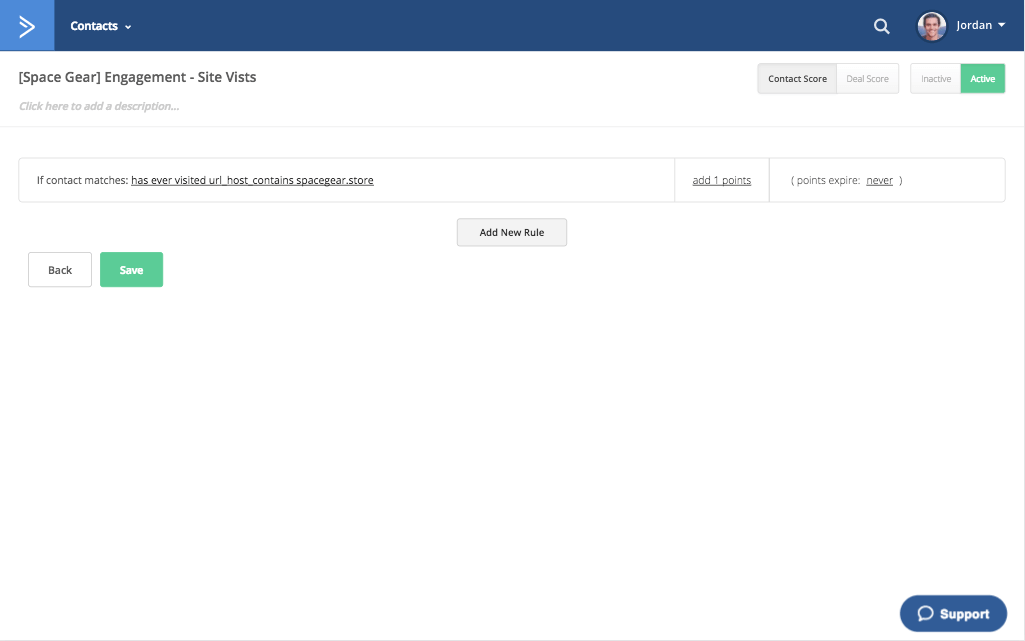
Then you want to create a rule so that whenever a contact visits your site, it assigns them a single point.
Building Automation For Time Decay
If you are comfortable managing a system like this, feel free to leave it as it is — as a sort of “set it and forget it” system. Since Michael and I like to make things a bit more difficult for ourselves, we prefer to use a time decay system. Since there is generally a lot of activity that is followed by a certain percentage of lag, this gives us stronger data. The goal of the time decay system is to pare down points after so many days.
Before we create the automation, let’s go ahead and create a few custom fields. The first custom field defines the last known time the contact visited the site, and the second will inform us of the last known time the site visit time decay method was engaged.
Go to the Forms tab and choose Manage Fields from the upper left. Choose a New Custom Field and select Date as the individual field type. Give the field a name like Engagement Last Visit and then click save to save the field. Repeat the process for Engagement Last Visit Decay Timer, and this will be the timer that starts our decay actions.
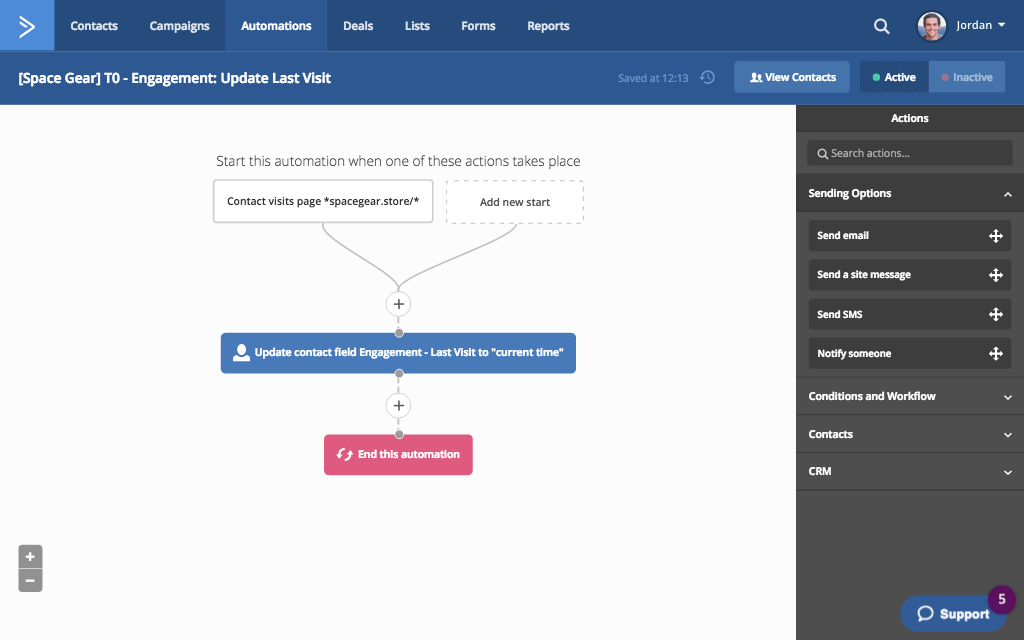
Create a new automation, and choose Web Page Is Visited” as the starter. Make sure the trigger is set to run many times and make the path a wildcard with a “*”.
This will be a simple automation with one single action. Choose the Update Contact Field option and select the Engagement Last Visit.
Set the action to update the field to right now so it starts immediately. End the automation, and make sure to activate. This will ensure that the updated field will be identified as the last time the contact engaged with the site.
Next, we want to establish an automation to run daily and set the Engagement Last Visit Decay Timer to be the very first time the contact engages with the
website.
For this, we need two triggers. The first will be a Website Visited trigger, which will run one time. And the second will be a Date-Based trigger, which will run one day after.
Inside this , there should be two actions. Make sure to reduce the Engagement Site Visits score and then update the contact field Engagement Last Visit Decay Timer to right now.
The first instance a user visits the site, the automation will start and set the Engagement Last Visit Decay Timer) and remove a point. It will not run each subsequent time your contact arrives on the site.
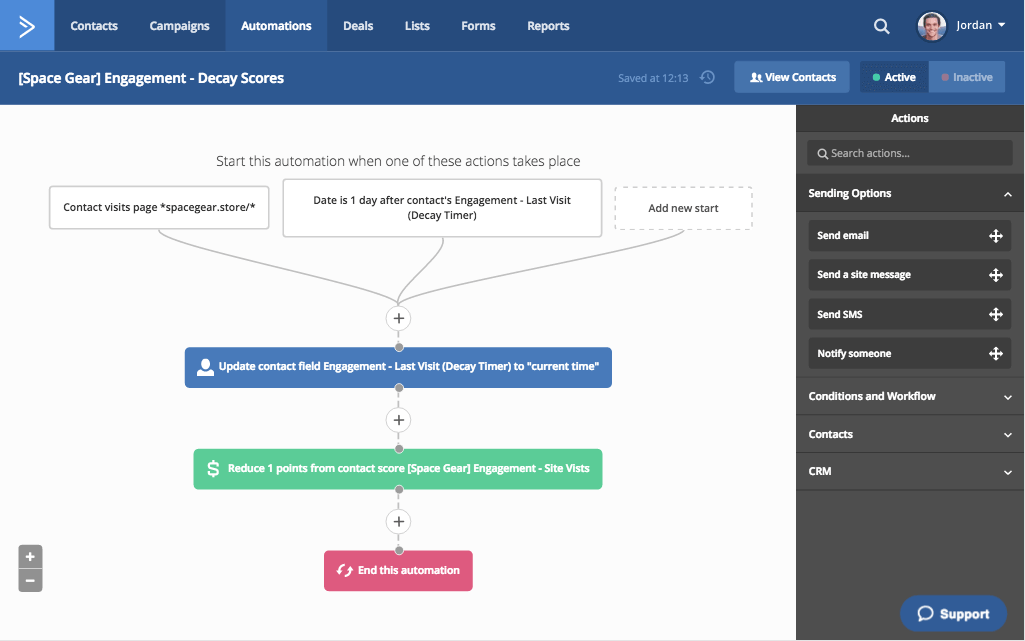
What Next?
After all of this has been established, you will then be able to use lead scoring in different ways. You can go ahead and repeat the process for Engagement Opens and Engagement Clicks, and you could also launch a new marketing automation to edit tags based on a criteria that you determine.
Email marketing is an important tool for businesses of all sizes. By using these techniques outlined above, businesses can better track the success of their email campaigns and grow their business. Email marketing is a great way to connect with potential customers and convince them to buy your product or service. With lead scoring, you can make sure that your email campaigns are reaching the right people and that you’re not wasting your time on uninterested leads.
Strong scoring can better rank leads based on their likelihood to buy something. This helps businesses focus their efforts on the most promising leads and can increase sales and grow the overall business. If you’re not using lead scoring in your marketing campaigns, you’re missing out on a valuable tool that can help your business succeed.
Use scoring techniques like the ones mentioned above to improve your email marketing and grow your business. It’s a simple and effective way to make sure that your campaigns are reaching the right people and that you’re not wasting your time on uninterested leads.
Using the data generated from scoring leads to grow your business can be an intimidating venture. Learn more about what ActiveCampaign and CrowToes can do for your email marketing campaigns! Contact us to set up an appointment today!


