How We Use Blog Categories to Run Conversion Experiments
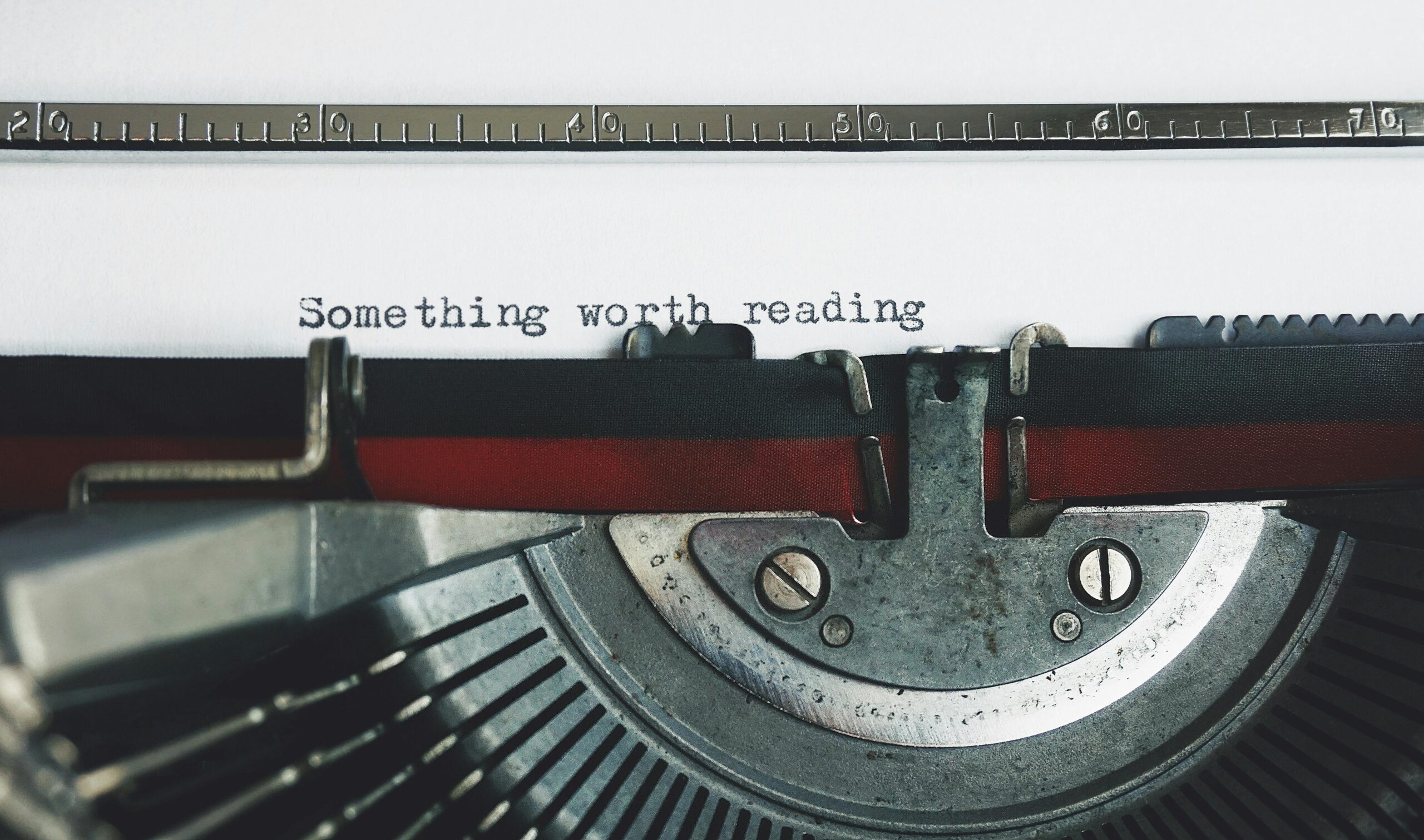
Not All Traffic Is the Same
One of the biggest mistakes we see in website optimization is treating all users the same.
A visitor reading about “Water Softeners” is not in the same headspace as someone reading about “Reverse Osmosis” or “Sump Pumps.” Their questions, concerns, and urgency levels are totally different. But on most websites?
They all get the same CTA.
It’s usually a generic “Contact Us” button, maybe a pop-up for a free guide, or the same offer regardless of context.
That kind of one-size-fits-all strategy doesn’t just underperform—it leaves insights on the table.
Because if you know where a user landed, what topic they’re reading about, and what concerns they’re likely to have, why wouldn’t you tailor the message?
That’s exactly why, at CrowToes, we run conversion experiments based on blog categories.
It’s not just an SEO structure—it’s a strategic segmentation tool.
Why Blog Categories Are a Goldmine for Testing
Most WordPress sites already use blog categories. They help organize content, signal to Google what your posts are about, and make navigation easier for users.
But there’s an untapped advantage: each category represents a unique intent profile.
Let’s say you’re running a water filtration company. Your blog categories might include:
- Well Water
- Water Softeners
- Maintenance Tips
- Chlorine Injection Systems
- Reverse Osmosis
- Sump Pumps
Now ask yourself:
- Does someone reading about well water issues respond to the same offer as someone troubleshooting their sump pump battery?
- Are both visitors equally ready to “Get a Free Quote”?
- Would a coupon work better in one category while an educational guide performs better in another?
This is where context-aware testing shines.
By treating each blog category as its own micro-funnel, you can start to:
- Match offers to reader intent
- Measure performance by topic—not just site-wide
- Uncover patterns that would otherwise be invisible
It’s not about personalization for the sake of it.
It’s about message fit.
And once you’ve got your category-based testing system in place, these insights start showing up quickly—without needing to rewrite your entire site.
How We Set It Up Technically
Here’s where most CRO strategies fall apart: they’re built on top of a site that wasn’t designed for testing.
That’s why we approach it differently. We rebuild the structure of your site to support contextual testing from day one.
Here’s how it works behind the scenes:
Custom Post Types + Taxonomies
We make sure blog categories (and sometimes content types like case studies or landing pages) are registered cleanly in WordPress using proper taxonomies—not just menu links or tags. This gives us precision control over what content belongs where.
Modular CTA Blocks with Centralized Logic
Instead of hardcoding CTAs into templates, we use a centralized system that assigns offers based on:
- Blog category
- Post type
- Traffic source (when available)
- Even user behavior triggers (like scroll or time delay)
Want to show a consultation popup on Water Heater posts, but keep an inline test kit CTA on Maintenance tips? Easy. Want to test two variants in the Well Water category only? You’ve got it.
Integrated Tracking with GA4 + CRM
Every CTA view, click, form start, and submission is tracked—not just as “an event,” but with rich metadata:
- Offer Type
- CTA Format (inline, modal, exit pop)
- Page Placement
- Blog Category
- Button Style & Copy
- Conversion Source (if integrated with CRM)
This gives us full visibility into what’s actually working—across dozens or even hundreds of live tests.
When this is baked into your theme—not layered on top with a third-party plugin—you get a site that’s built for experimentation without compromising performance or flexibility.
Examples of What We’ve Learned
The magic of testing by blog category is that patterns emerge—fast.
Here are just a few insights we’ve uncovered running experiments across hundreds of posts for clients like Angel Water:
Water Heaters → Price-Driven CTAs Outperform
People reading about water heaters tend to be in a reactive mindset—something’s broken, or about to be. When we tested offers in this category, CTAs like “Get Pricing” or “Schedule a Free Estimate” far outperformed educational guides or soft lead-ins.
Whole House Filters → Lifestyle Imagery Wins
This audience is more aspirational. They’re often researching long-term home improvements or comparing system types. CTAs with clean, family-oriented imagery and benefits-based copy (“Breathe easier. Drink cleaner.”) converted better than technical specs or discounts.
Maintenance Tips → Patience Pays Off
Readers in this category tend to scroll. A lot. They’re engaged and curious, but not necessarily high intent right away. We found that time-delayed popups—shown after 60–90 seconds—converted better than immediate overlays. Trust had to build first.
Sump Pumps → Urgency Triggers Matter
In this category, emergency readiness was a strong theme. When we paired CTAs with weather alerts or “Is your backup system ready?” messaging, clickthrough rates jumped—especially on mobile.
These weren’t isolated wins.
They were signals.
And they were only visible because we tested by context.
Why This Beats Generic Testing Every Time
When people talk about CRO, they often think in terms of A/B testing a single button.
But without segmentation, all you’re really doing is averaging outcomes across mismatched audiences.
Here’s why testing by blog category (or any intent-based segmentation) gives you a clearer path forward:
You learn faster
Each test is focused. Instead of diluting your results across 10,000 random users, you’re testing on 1,000 relevant ones—reading the same type of content with similar intent.
You improve where it matters
If 70% of your traffic lands in blog content, that’s where you should test. Category-based testing makes your biggest content asset your biggest CRO engine.
You get reusable insights
What you learn in one category can shape your messaging elsewhere—on landing pages, in email campaigns, or paid ads. Because now you know which messages resonate with which types of users.
You build a system—not just a prettier site
Most redesigns are cosmetic. This approach creates a feedback loop. The more traffic you get, the more you learn. The more you learn, the better your messaging becomes.
It’s growth that compounds.
Final Thought: Smarter Context = Smarter Conversions
You don’t need to guess anymore.
You don’t need to hope a site-wide pop-up “just works.”
You don’t even need more traffic (yet).
If you’re already organizing your content by topic, you’re halfway there.
Now imagine turning those blog categories into living, learning, conversion-testing machines.
That’s what we build.
Learn How We Rebuild WordPress for CRO from the Ground Up or Book a Discovery Call to Explore Your Traffic Opportunities


